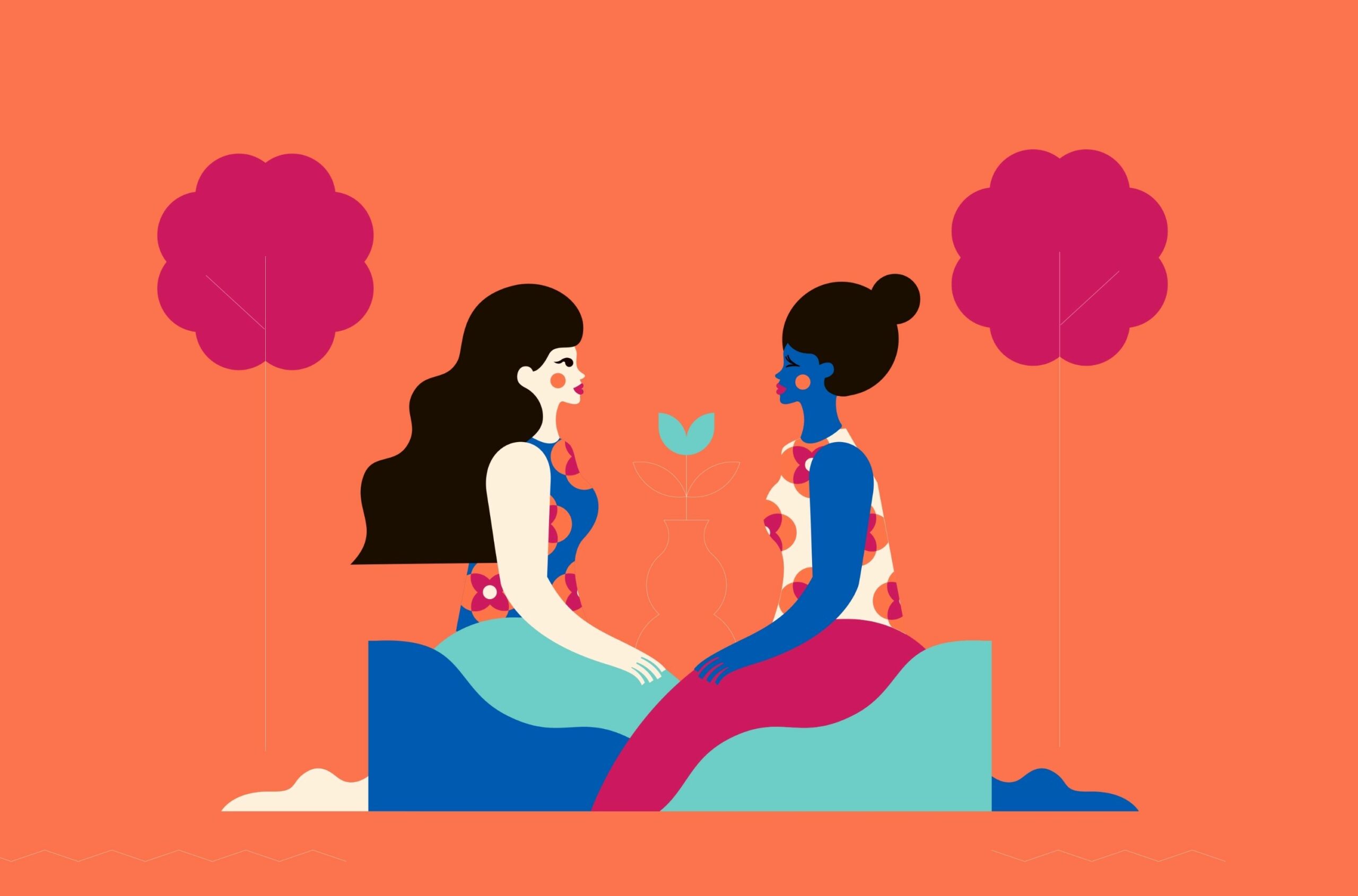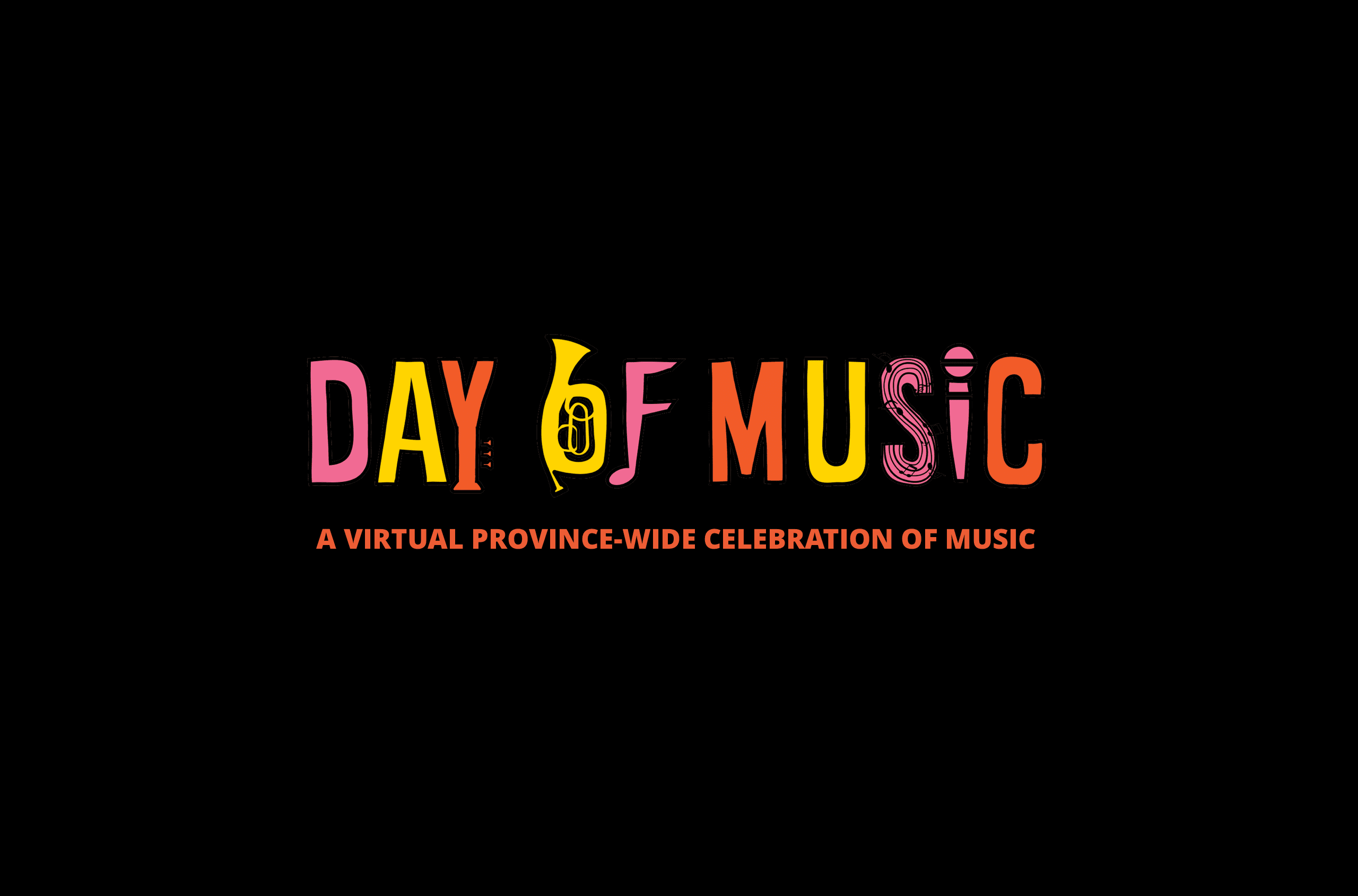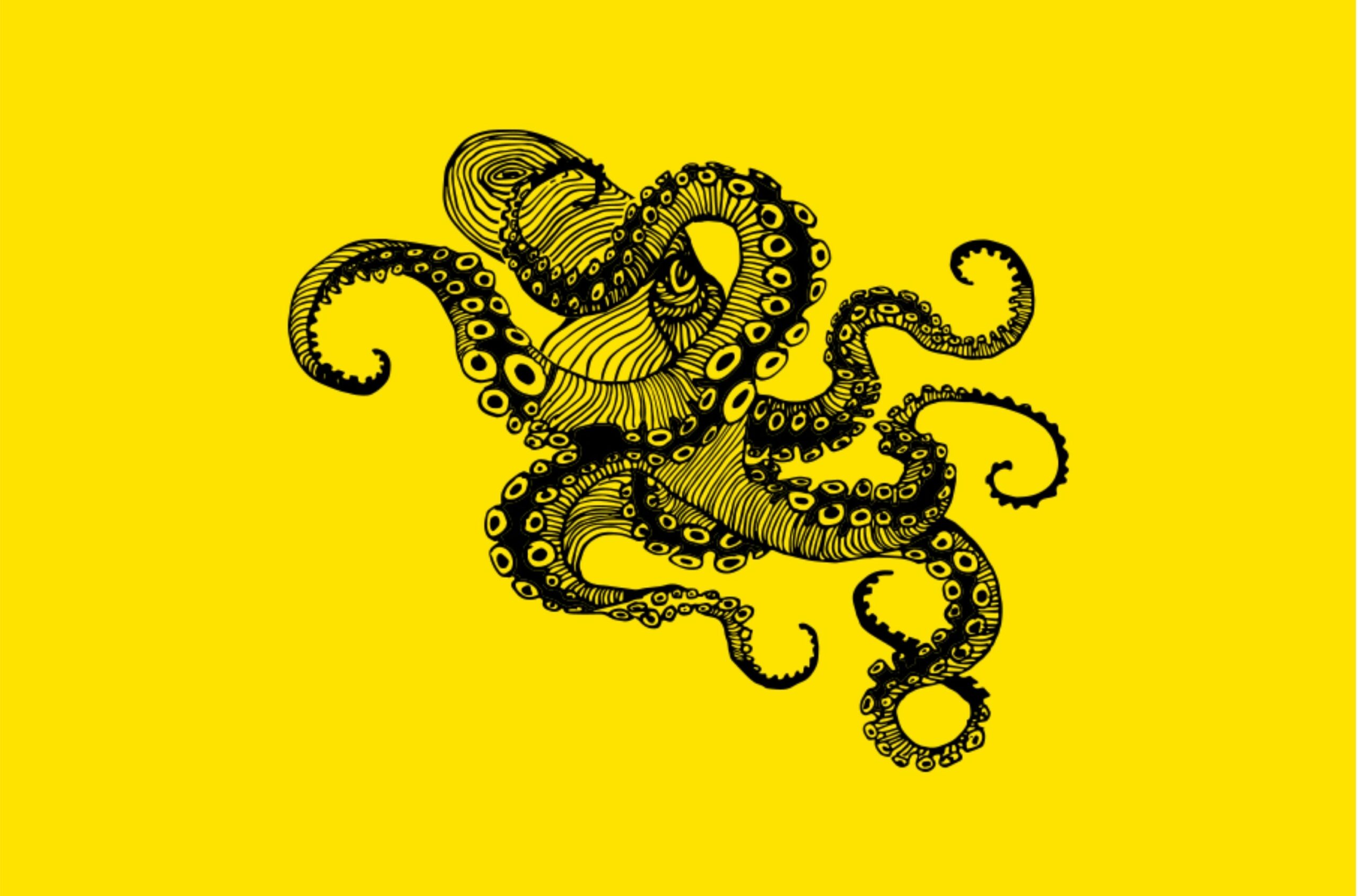Yes I am! But for good reason.
It’s vitally important to have defined user roles for what different people will be doing on your website. When there are multiple users updating a website, so many things can go wrong. Websites, whether they are simple blogs, corporate sites or stores, usually have more then one contributor. There are designers and administrators who create and build the site, editors who create new content, shop managers, who take care of the e-commerce functions and, of course, readers, who will only see the front-end.
Imagine if everyone had admin access and one person decided to change the theme.
Everything breaks. You would never set up a company without defining people roles and WordPress is no different.
Here are user role summaries in WordPress:
- Super Admin – Somebody with access to the site network administration features and all other features. This is basically FTP access, and the site owner will be in charge of this.
- Administrator – Somebody who has access to all the administration features within a single site and has the ability to change plugins, themes and add users.
- Editor – Somebody who can publish and manage posts including the posts of other users.
- Author – Somebody who can publish and manage their own posts.
- Contributor – Somebody who can write and manage their own posts but cannot publish them.
- Subscriber – Somebody who can only manage their profile.
When I am launching a site for a client one of the final things I do is help you to figure out the workflow – who’s creating new content and what access they will have. For many organizations I take care of the admin and super admin roles which allows for the piece of mind that whatever they do the site will not break. It’s freedom to create content without the responsibility of updates and maintenance.
So understand that sometimes a girls gotta do what a girls gotta do and be a little pushy and bossy defining user roles so that your website doesn’t fall apart. It solves problems before they even happen!