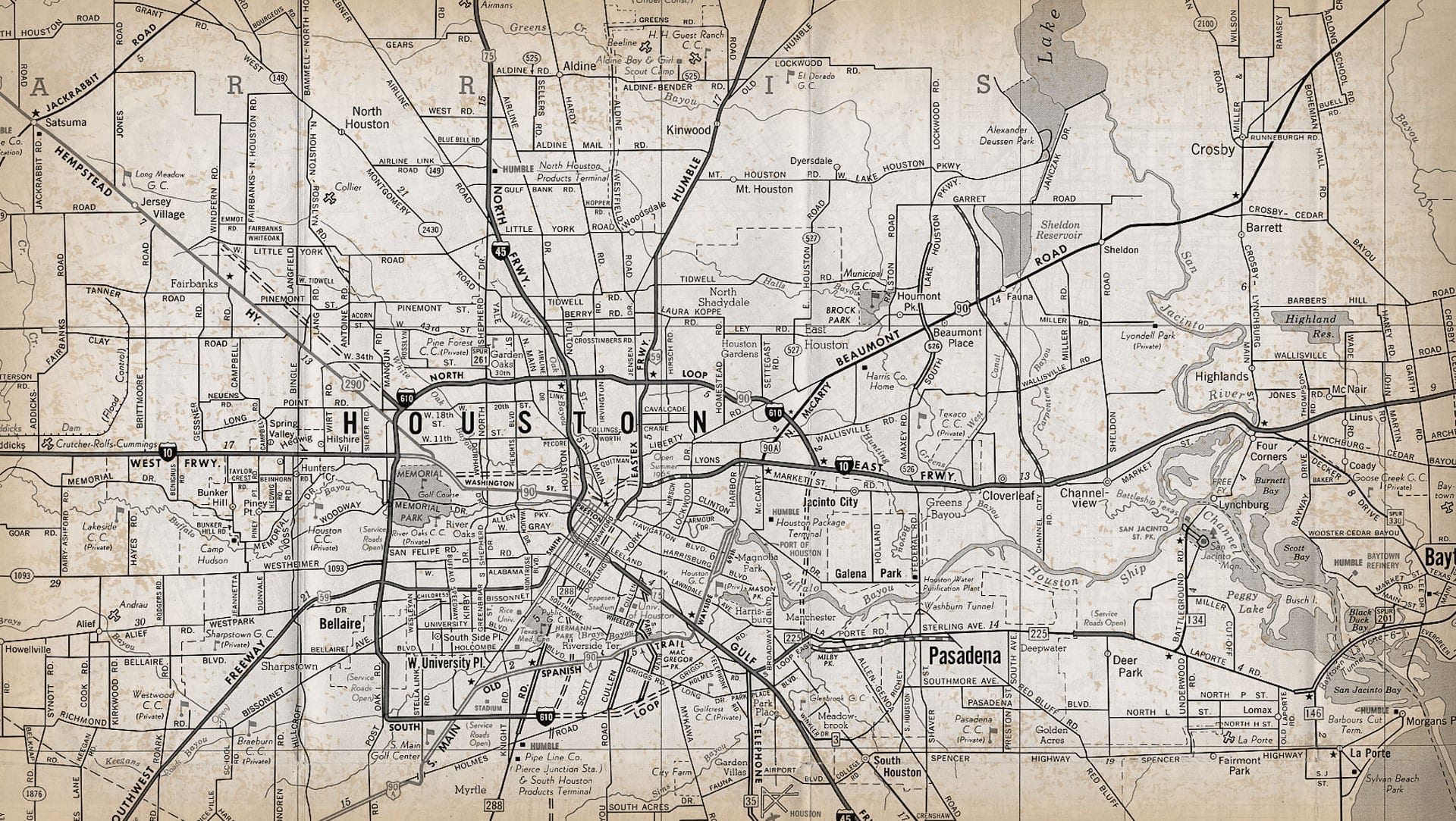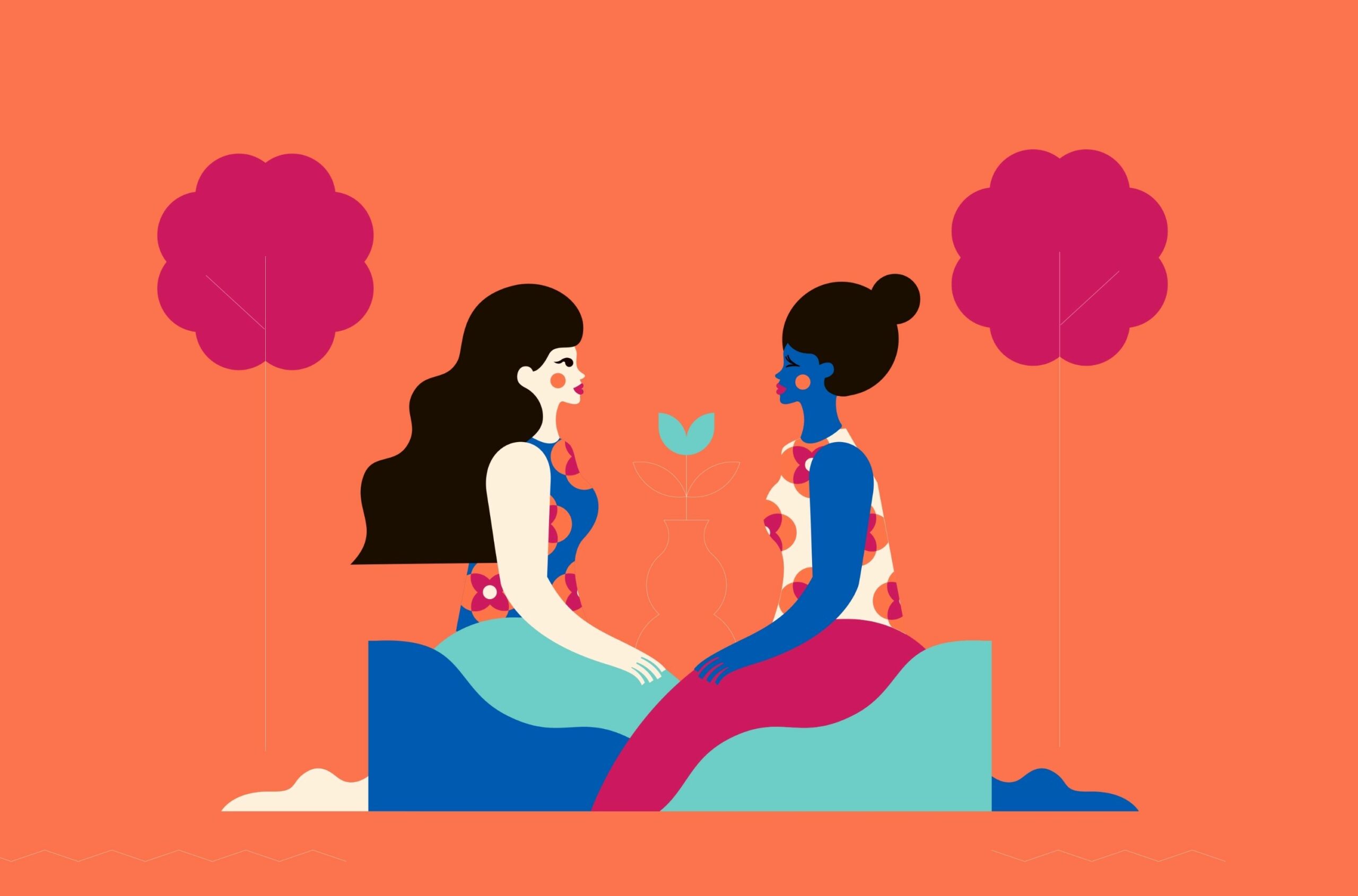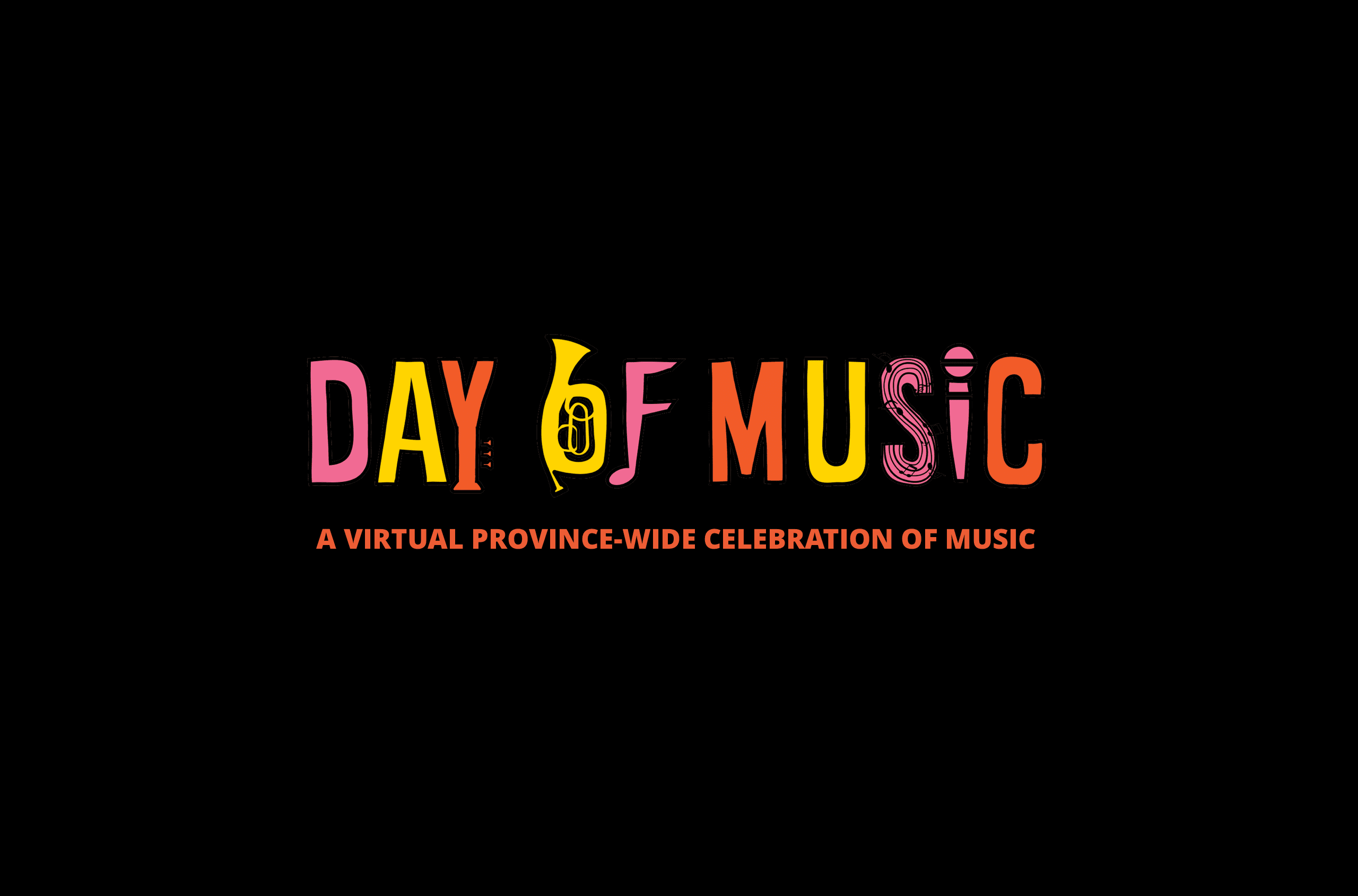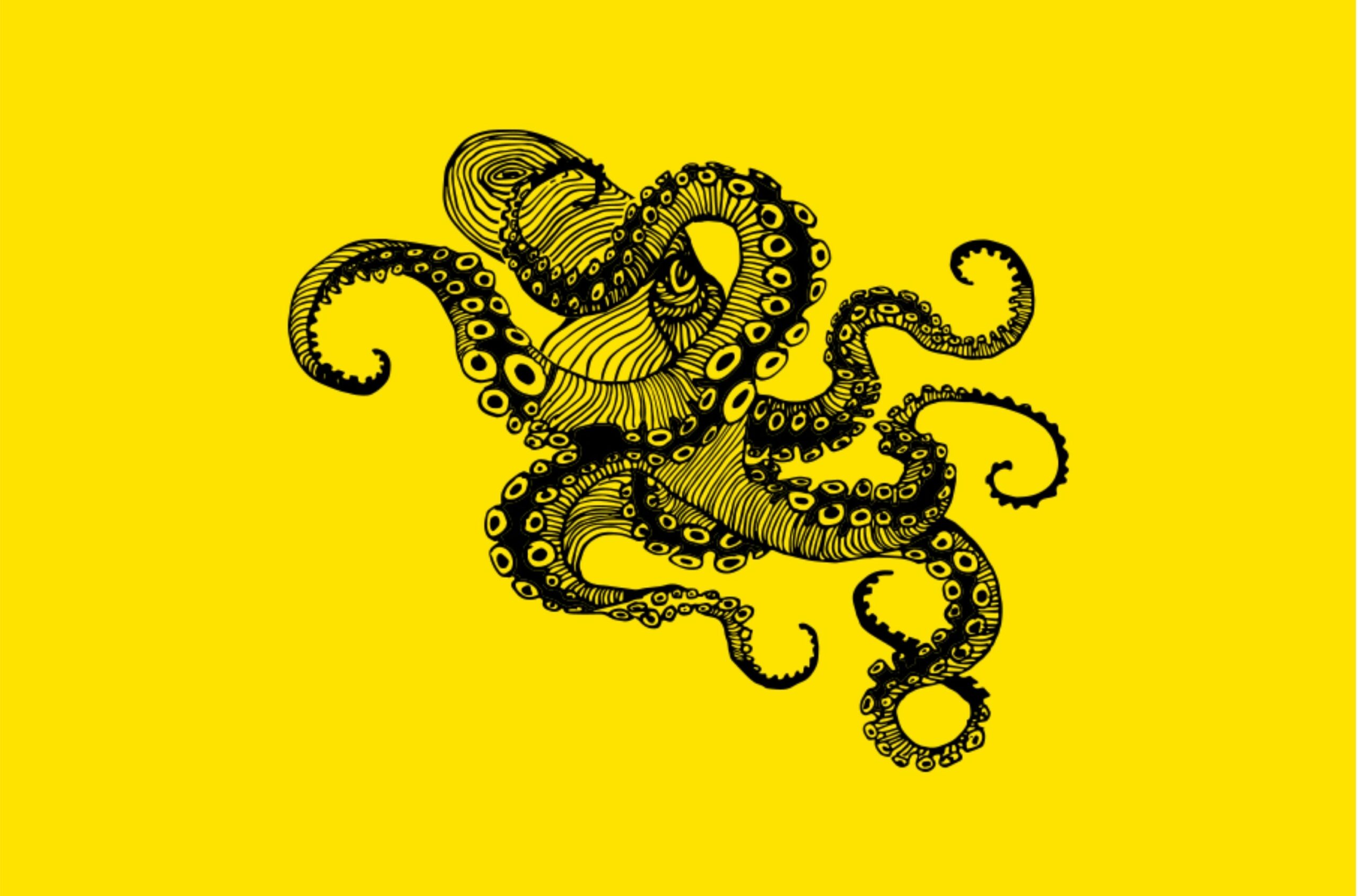A sitemap tells search engines about the content that you have on your site and how often it’s updated. This helps search engine optimization because it makes it easier for Google to find out about the content on your site so that they can serve it up in the search results. It’s a Google Smorgasbord of search results.
How Do I Set One Up?
There are various ways to find your sitemap but I use a plugin called All In One SEO Pack. This is a good SEO plugin and one of its features allows you to easily create a Sitemap for your website. Other SEO plugins do this as well and you will just have to poke around to find it.
Once you have found your sitemap you need to submit it to Google. You can do this through Google Webmaster Tools. If you are not already signed in to your Google account, then you will be asked to sign in. After signing in you will reach webmaster tools. There you will see “Add a site” button, click it and then add the URL of your website.
On the next screen, you will be asked to verify the ownership of the website you are trying to add. There are several methods to do this, but I use the FTP version of it and upload the file to the root of the WordPress site. If you are not technical and this is making you crazy, then call your host and ask them to help.
You will see a notice like “Congratulations you have successfully verified your ownership of www.yoursite.com”. Click continue to see webmaster tools dashboard for your site. Click continue to see webmaster tools dashboard for your site.
On the next screen, you will see an empty Sitemaps column. Clicking on it will take you to a Sitemaps page where you can add your sitemaps. Click on the red button labeled “Add/Test Sitemap” and provide the URL of your sitemap.
WordPress SEO plugin publishes multiple sitemaps for your WordPress site. The main sitemap is sitemap_index.xml which have links to your other sitemaps. Submit your sitemap_index.xml and Google will then automatically discover other sitemaps and crawl them.
Once you have successfully added your sitemap, it will appear as pending. It will take Google time to crawl your website. As your site ages, you will start seeing more and more useful data about your website and how it is seen by the search engine.
This information can help you learn how well your site is doing and what other things you can do to improve its search engine performance.